
OST to PST Converter
Two-Step Solution to Export OST Mailbox to PST for Outlook 2021/2019
(OST to PST Converter easily migrates Exchange OST data to PST format to transfer orphaned OST file and save it in accessible Outlook PST format. OST 2 PST Converter enables enterprises to move offline OST data by converting OST to PST format.)
$49.00 to Buy (Buy it Now)








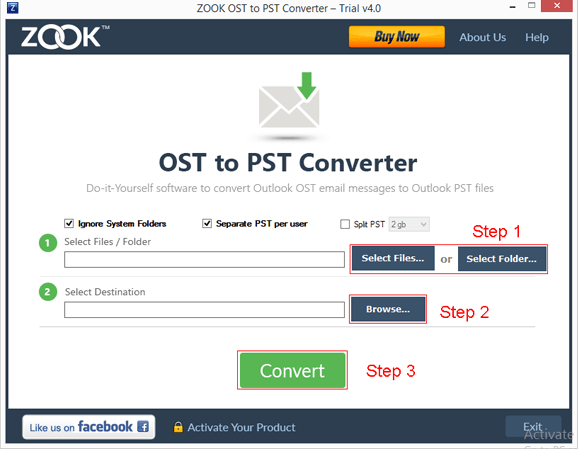
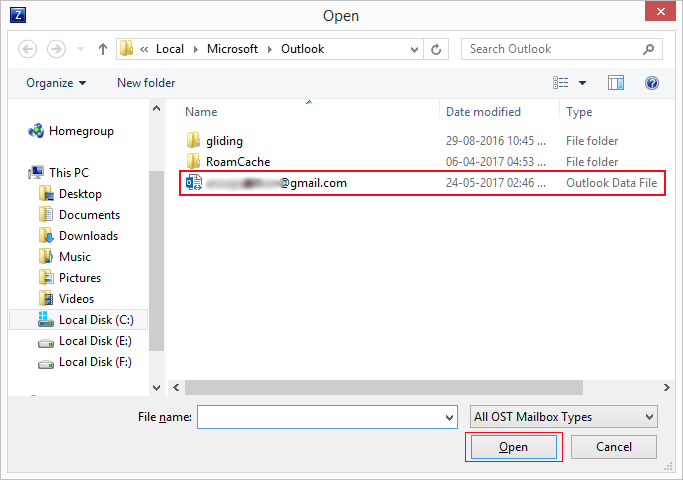
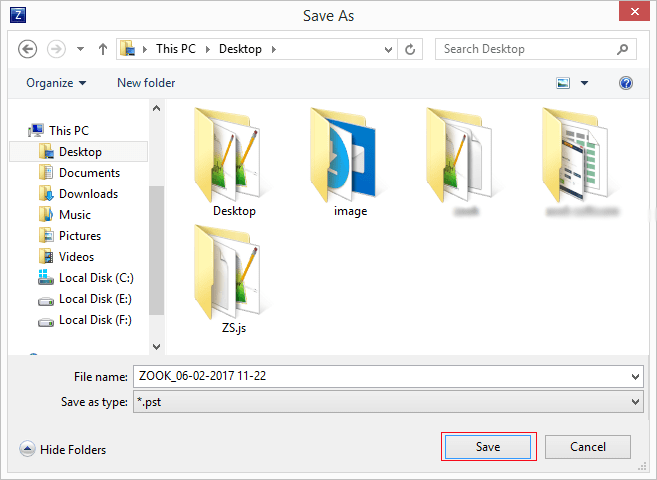
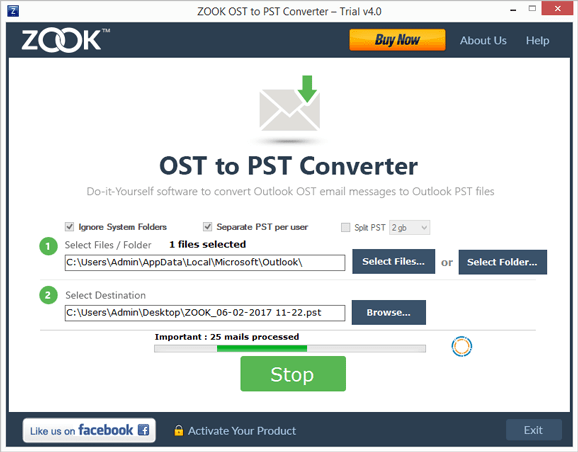
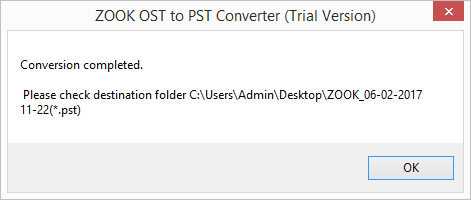
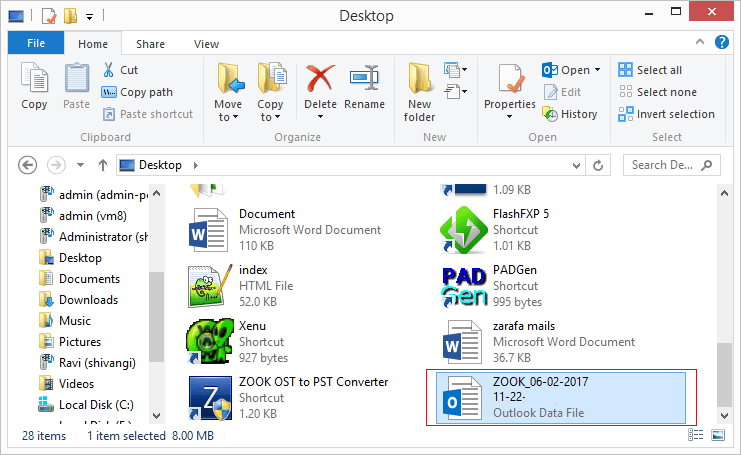









Adele Wilms commented on Sep 07, 2023