
OST to Gmail Converter
Technical Solution to Convert Outlook.ost to Gmail
(OST to Gmail Converter allows user to batch export OST to Gmail by uploading OST file to Gmail Account. It easily converts & import OST to Gmail for opening Outlook data in Google Apps using Gammo Tool.)
$49.00 to Buy (Buy it Now)






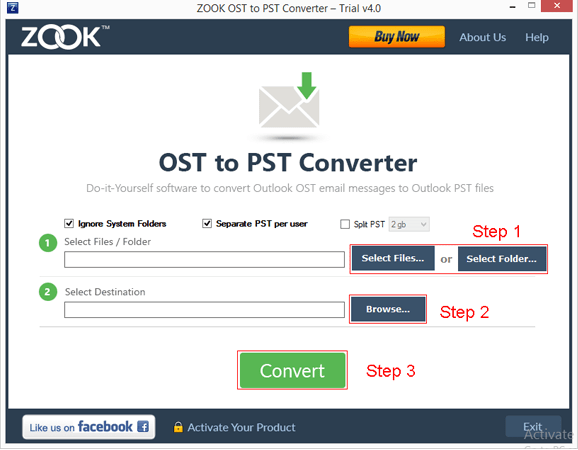
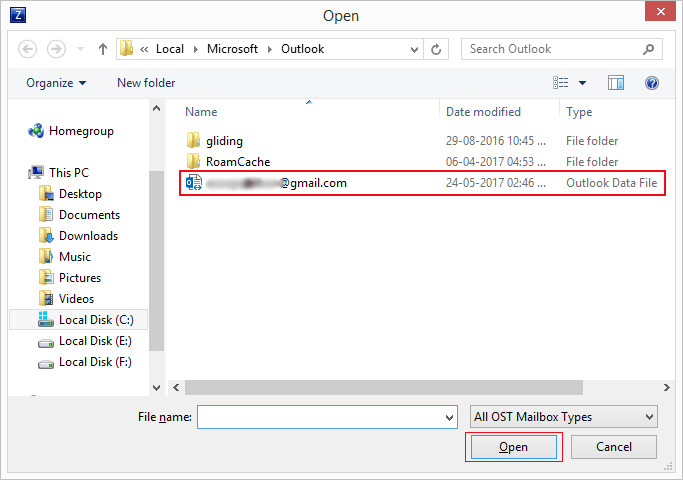
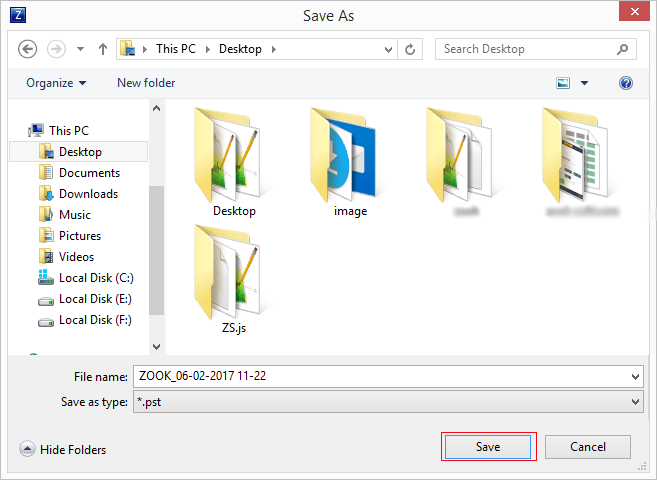
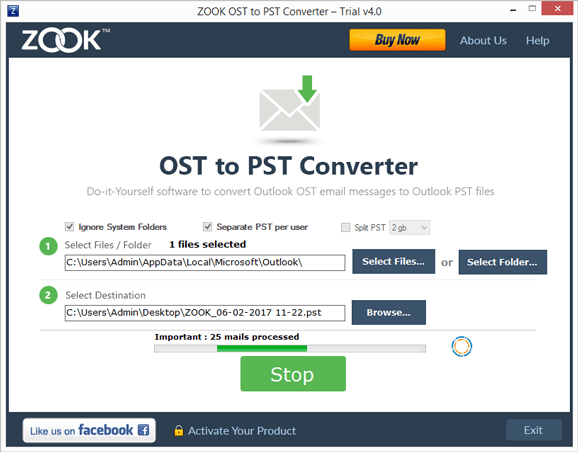
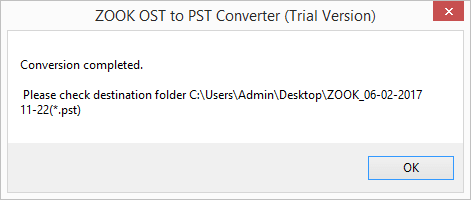
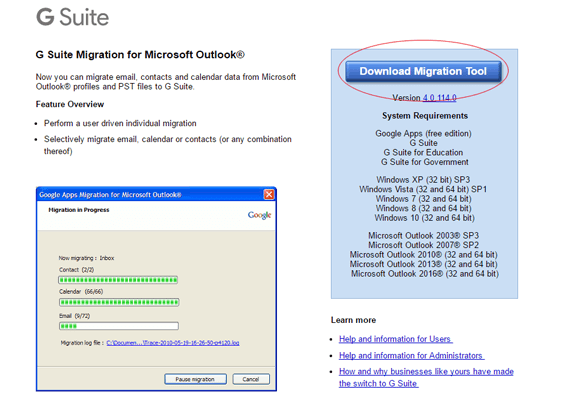
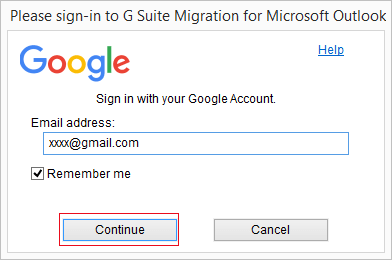
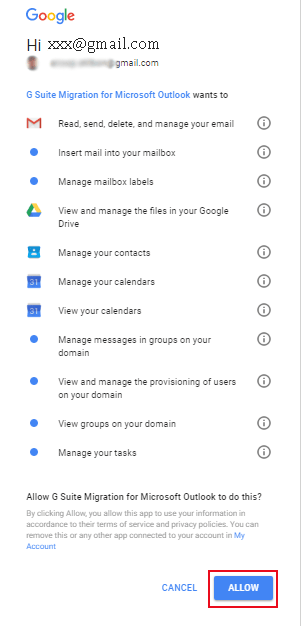
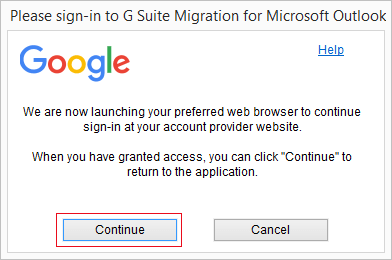
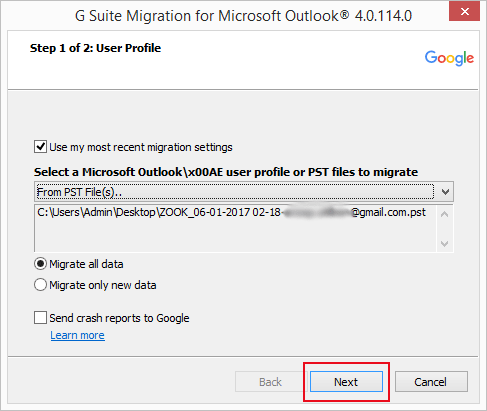
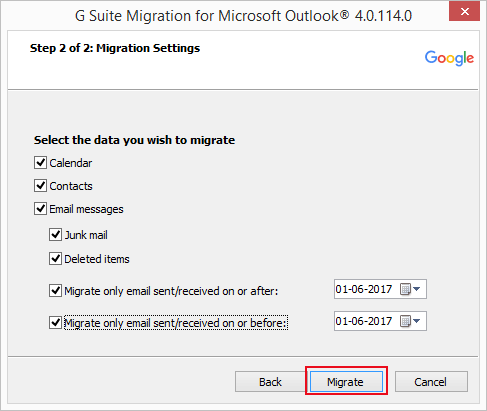
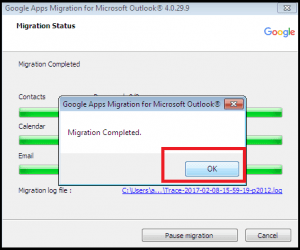





Lucas commented on Jan 24, 2020