
OST to MBOX Converter
Affordable Solution to Import OST to Apple Mail MBOX Format
(Download simple and reliable solution to convert OST to MBOX format to export Exchange OST to Mac Mail. It enables user to import OST to Apple Mail to access Outlook data in OS X.)
$49.00 to Buy (Buy it Now)








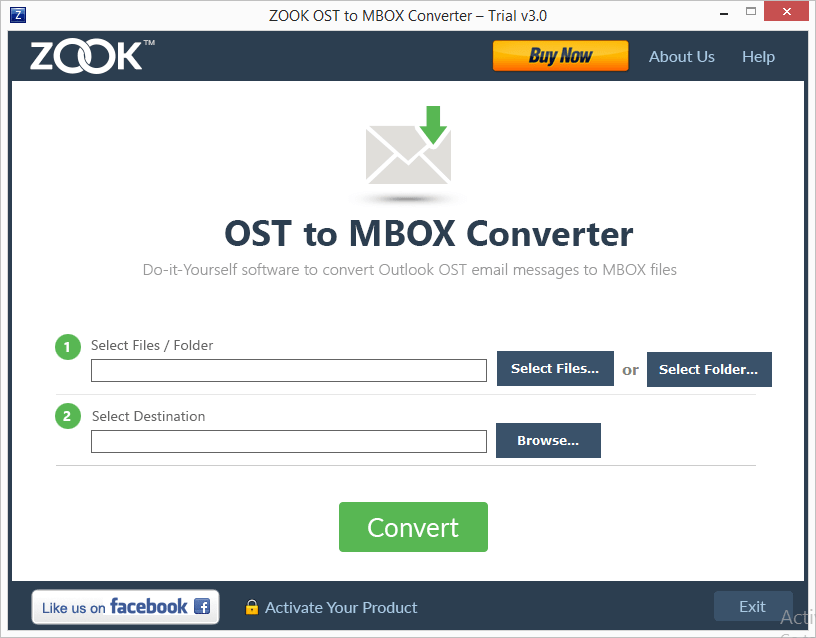
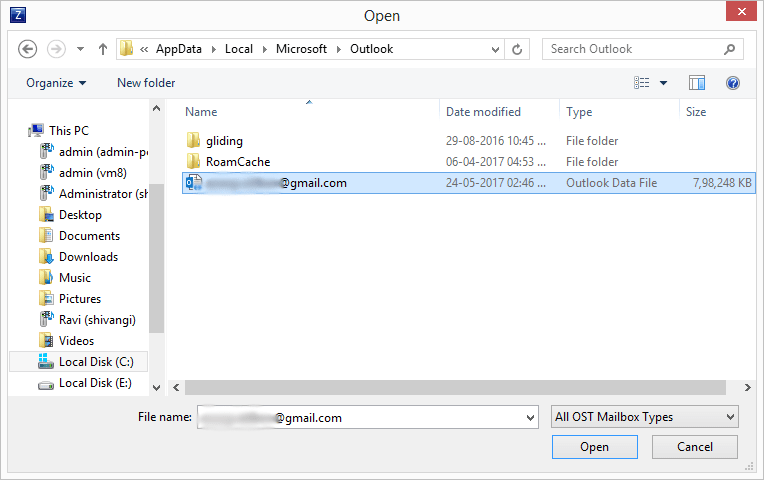
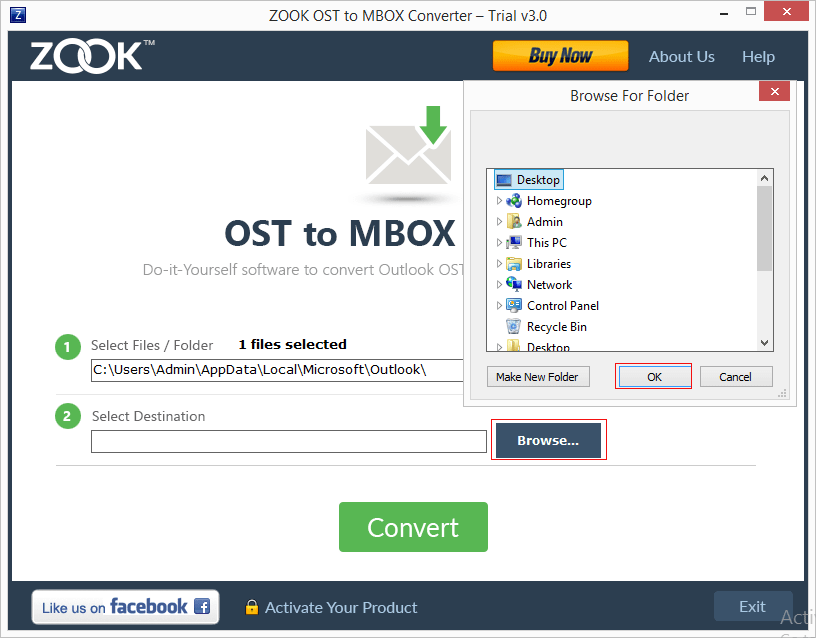
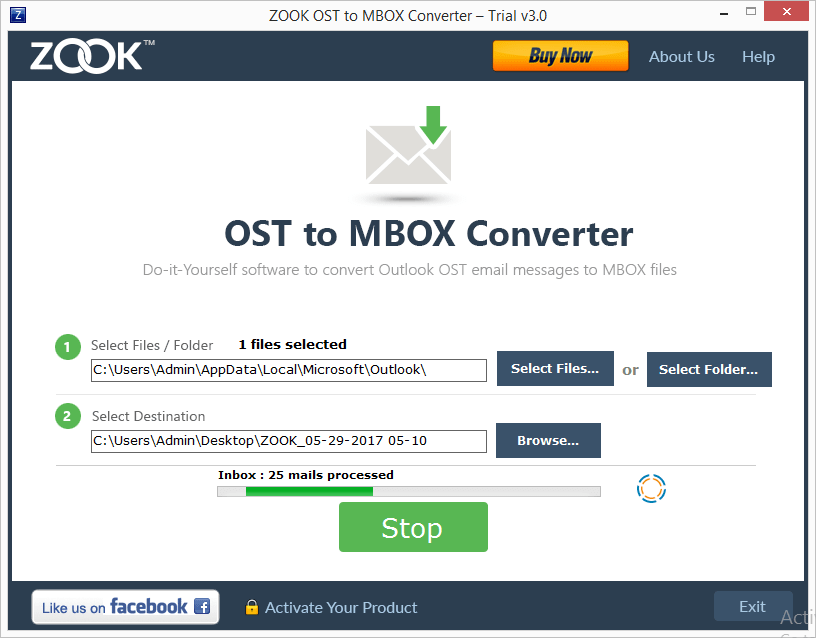
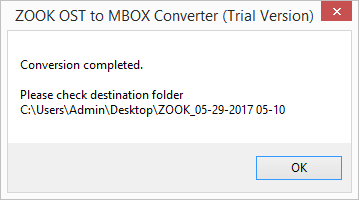
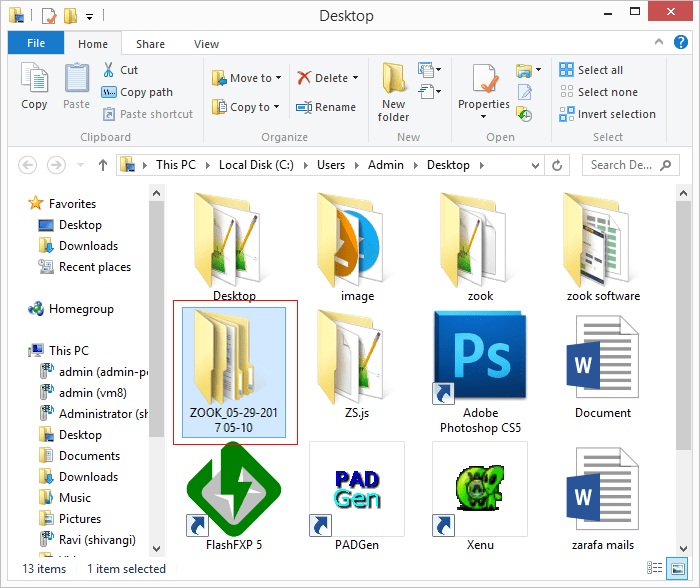









Elli Klotz commented on Jan 26, 2020